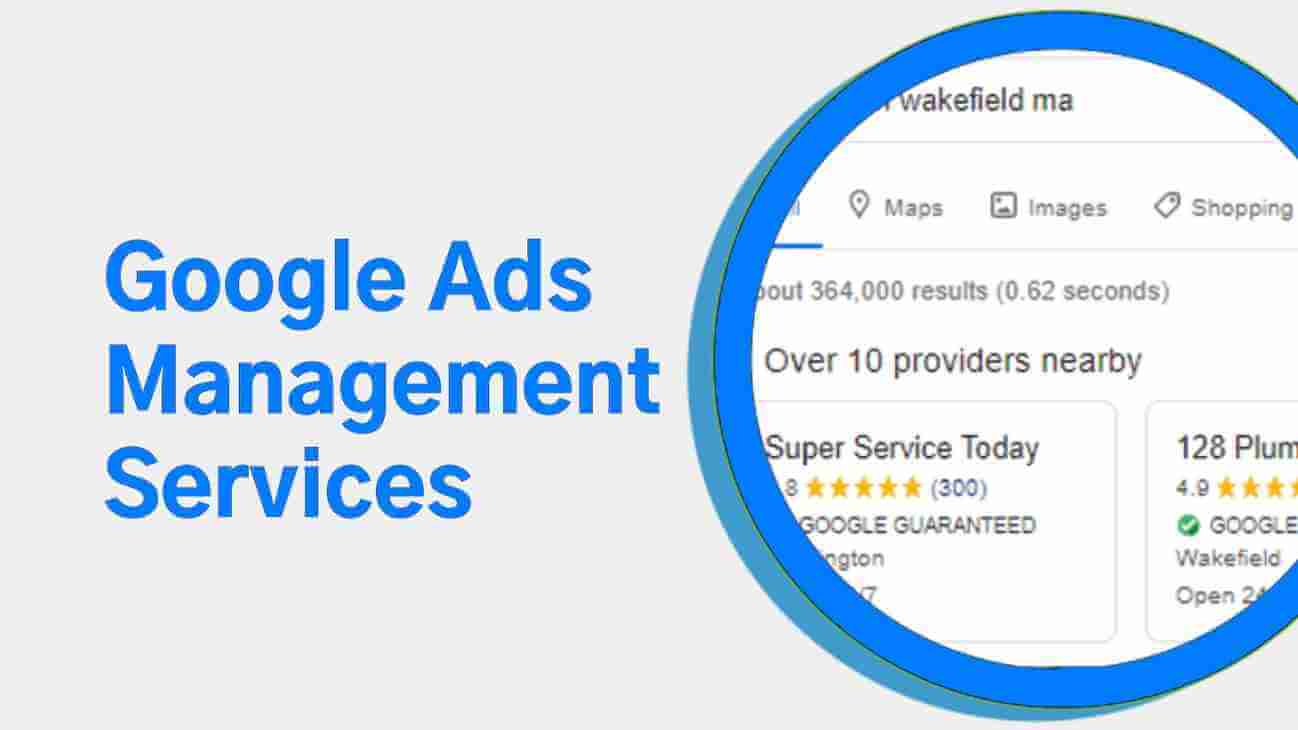
Boost Your Bay Area Business with Expert Google Ads Management
As a business owner, you’re always looking for ways to increase visibility and grow your sales. With the right data-driven Google Ads strategy, you can reach your ideal customers and get measurable results. I, Zabi Niazi, specialize in providing expert Google Ads consultant services in the Bay Area and beyond. Whether you’re a small business or a large enterprise, I tailor our approach to meet your unique needs and help you achieve measurable success in your advertising campaigns.
Why San Francisco Businesses Trust Zabi Niazi for Google Ads Success
For San Francisco businesses, Zabi Niazi offers SEO and digital marketing expertise focused on measurable results. With 16+ years of experience, I craft custom strategies tailored to your unique goals, leveraging my proven success in the San Francisco and Bay Area market. My data-driven approach provides transparent reporting via Google Analytics, ensuring your investment drives tangible growth and a strong ROI.
- Measurable Growth: Driving tangible growth for your business through optimized Google Ads campaigns.
- Local San Francisco Expertise: Proven success navigating the competitive San Francisco and Bay Area digital landscape.
- 16+ Years of Data-Driven Results: Extensive experience focused on maximizing your return on investment.
- Custom Strategies Built for Your Business: Tailored Google Ads solutions designed to achieve your unique SF business goals.
- Complete Transparency: Clear, actionable insights via Google Analytics and regular, easy-to-understand reports.
Google Ads Consulting Services in San Francisco
We understand the unique needs of businesses in the Bay Area. Whether you’re looking to dominate the local search results orexpand your reach globally, Zabi Niazi is your trusted Google Ads expert. Our mission is to help you grow your online presence and achieve your business goals with customized, data-driven strategies.
As a Google Ads consultant in San Francisco, Zabi Niazi provides expert strategies tailored to help your business thrive in the competitive Bay Area market. We know the challenges local businesses face, from driving foot traffic to standing out in a crowded digital landscape. Whether you’re targeting customers in San Francisco or looking to expand globally, our Google Ads campaigns are designed to meet your specific objectives and deliver measurable results.
With over 16 years of experience in SEM and digital marketing, we specialize in creating Google Ads solutions that maximize ROI. From comprehensive keyword research and ad copy optimization to bid management and performance tracking, our services are focused on increasing visibility, attracting high-quality leads, and driving revenue.
Partner with us for Google Ads management that produces tangible results. Whether you’re a small local business or a large enterprise, we have the expertise to elevate your online presence and help you achieve long-term success.
Google Ads Services We Offer:
Search Ads
Achieve top placement for highly targeted local and national searches, driving qualified leads
Display Ads
Expand your brand’s reach across relevant websites and apps with visually engaging advertisements.
Local Campaigns
Precisely target customers in San Francisco & nearby areas, driving foot traffic and local inquiries.
Re-marketing
Re-engage past website visitors and nurture leads with personalized ad experiences.
Shopping Ads
Showcase your products directly in Google search results with rich product information, boosting e-commerce sales.
YouTube Ads
Captivate your audience with engaging video ads on the world’s second-largest search engine.
Performance Max
Maximize your results across all Google channels (Search, Display, Discover, Gmail, Maps, YouTube) with unified campaign management.
Optimization
Relentless improvement for peak performance, ensuring your campaigns are always adapting to market changes.
Analytics & Reporting
Clear, actionable insights into campaign success, empowering you with data-driven decisions.
Landing Page Consultation
Expert advice and implementation support to boost conversion rates and improve your Quality Score.
Our Approach to High-Converting Google Ads Pages
Keyword Integration
To effectively target your audience and improve your Google Ads Quality Score, strategic keyword integration is crucial. Here’s how to do it:
- Headline (H1): Your primary headline should include your main keyword. For example, “Maximize Your ROI with Expert Google Ads Management.”
- Subheadings (H2, H3): Use variations of your main keyword and related keywords in subheadings. Examples: “Benefits of Professional Google Ads Services” or “Our Proven Google Ads Strategy.”
- Body Copy: Naturally weave keywords into your page content. Focus on providing valuable information while including terms like “Google Ads campaigns,” “PPC management,” and “conversion optimization.”
- Call to Actions (CTAs): Incorporate keywords in your CTAs. Instead of “Submit,” use “Get Your Free Google Ads Audit” or “Start Your Google Ads Campaign Today.”
- Image Alt Text: Describe your images using relevant keywords. For an image of a Google Ads dashboard, use “Google Ads campaign performance dashboard.”
Example:
“Our team specializes in creating and managing high-performing Google Ads campaigns that drive real results. We focus on optimizing your PPC management strategy to ensure you get the best possible return on your investment. Contact us today for a free consultation and let us show you how our Google Ads services can transform your business.”
High-Quality, Relevant Content
Creating high-quality, relevant content is essential for both user experience and Google Ads success. Your landing page should:
- Address User Needs: Clearly and directly address the searcher’s intent. If they searched for “eCommerce Google Ads management,” your page should focus on that specific service.
- Provide Value: Offer valuable information, insights, or resources related to your offer. This could include blog posts, case studies, or downloadable guides.
- Be Clear and Concise: Use clear, concise language and avoid jargon. Make it easy for visitors to quickly understand your message.
- Be Well-Structured: Use headings, subheadings, bullet points, and visuals to break up the text and improve readability.
- Match Ad Message: Ensure your landing page content aligns with the message of your Google Ad. This creates a seamless user experience and improves conversion rates.
Example:
“We understand that managing Google Ads for an eCommerce business can be complex. That’s why we provide tailored solutions to help you increase your online sales, improve your product visibility, and maximize your advertising budget. Our team of experts will work with you to develop a winning strategy that drives results.”
Compelling Headlines and Subheadings
Your headlines and subheadings are the first things visitors see, so they need to be compelling and informative. Here’s how to make them effective:
- Use Strong Keywords: Include your target keywords to improve SEO and relevance.
- Highlight Benefits: Focus on the benefits of your offer, not just the features. For example, instead of “PPC Management Services,” use “Increase Your Website Traffic with Expert PPC Management.”
- Be Clear and Concise: Get straight to the point. Avoid длинные, rambling headlines.
- Use Action Words: Start your headlines with strong action verbs like “Boost,” “Increase,” “Maximize,” or “Drive.”
- Create a Sense of Urgency: If applicable, use language that creates a sense of urgency, such as “Limited Time Offer” or “Get Started Today.”
Examples:
- Good: “Drive More Leads with Targeted Google Ads Campaigns”
- Better: “Double Your Leads in 30 Days with Our Proven Google Ads System”
Clear Call to Actions
A clear call to action (CTA) tells visitors what you want them to do next. Effective CTAs are essential for driving conversions. Follow these best practices:
- Use Strong Action Verbs: Start your CTAs with verbs like “Contact,” “Get,” “Start,” “Download,” or “Request.”
- Be Specific: Tell visitors exactly what they’ll get when they click. For example, “Download Your Free Guide” is better than “Click Here.”
- Make Them Prominent: Use contrasting colors, large font sizes, and clear spacing to make your CTAs stand out.
- Keep Them Concise: CTAs should be short and easy to read. Aim for 2-5 words.
- Test Different CTAs: Experiment with different wording and design to see what works best for your audience.
- Mobile-Friendly: Ensure your CTAs are easy to tap on mobile devices.
Examples:
- “Request a Free Consultation”
- “Get a Quote Today”
- “Download Our Case Study”
- “Start Your Free Trial”
Local Focus
If you’re targeting a local audience, it’s important to emphasize your local presence and expertise. Here’s how:
- Use Location-Specific Keywords: Include your city, region, or service area in your keywords. For example, “San Francisco Google Ads Management” or “PPC Services in Bay Area.”
- Highlight Local Experience: Mention your experience working with businesses in the area. For example, “Serving San Francisco businesses for over 10 years.”
- Include Local References: Use local landmarks, neighborhoods, or events to connect with your audience.
- Showcase Local Testimonials/Case Studies: If possible, include testimonials or case studies from clients in the area.
- Use a Local Address and Phone Number: Display your local contact information prominently on your landing page.
Example:
“As a leading Google Ads agency in San Francisco, we understand the unique challenges and opportunities of the local market. We’ve helped numerous Bay Area businesses achieve significant growth through our tailored PPC strategies. Contact our San Francisco office today to learn more.”
Trust Signals
Building trust is crucial for convincing visitors to convert. Use these trust signals on your landing page:
- Testimonials and Reviews: Include positive testimonials and reviews from satisfied clients. Use real names and, if possible, photos.
- Case Studies: Showcase your success stories with detailed case studies that demonstrate your expertise and results.
- Awards and Certifications: Display any relevant awards, certifications, or accreditations, such as Google Ads certifications.
- Guarantees and Warranties: Offer guarantees or warranties to reduce risk and build confidence.
- Privacy Policy and Terms of Service: Link to your privacy policy and terms of service to show that you’re a legitimate and trustworthy business.
- About Us Information: Provide information about your company, your team, and your experience.
- Contact Information: Make it easy for visitors to contact you by displaying your phone number, email address, and physical address.
Example:
“[Company Name] is a certified Google Partner
Mobile-Friendliness
With the majority of searches happening on mobile devices, ensuring your landing page is mobile-friendly is essential. Here’s what to focus on:
- Responsive Design: Use a responsive design that adapts to different screen sizes.
- Fast Loading Speed: Optimize your page for fast loading on mobile devices. Use compressed images and minimize code.
- Easy Navigation: Make it easy for users to navigate your page on a small screen. Use a clear and concise menu.
- Touch-Friendly CTAs: Ensure your CTAs are large enough and spaced appropriately for easy tapping.
- Simplified Forms: Keep forms short and simple to minimize typing on mobile devices.
- Readable Text: Use a font size that is easy to read on small screens.
- Test on Multiple Devices: Thoroughly test your landing page on a variety of mobile devices to ensure it looks and functions correctly.
Example:
“Our landing pages are designed to provide a seamless experience on any device, whether you’re on a desktop, tablet, or smartphone. We prioritize fast loading speeds and intuitive navigation to ensure that your visitors can easily find the information they need.”
Page Speed Optimization
Page speed is a crucial ranking factor for Google and a key element of user experience. Here’s how to optimize your landing page for speed:
- Optimize Images: Compress images to reduce file size without sacrificing quality. Use modern image formats like WebP.
- Minimize HTTP Requests: Reduce the number of elements on your page that require a server request (e.g., images, scripts, stylesheets).
- Enable Browser Caching: Allow browsers to store static assets (e.g., images, CSS, JavaScript) so they don’t have to be downloaded every time a user visits your page.
- Minify CSS and JavaScript: Remove unnecessary characters (e.g., whitespace, comments) from your CSS and JavaScript code to reduce file size.
- Use a Content Delivery Network (CDN): A CDN can help deliver your page content to users from servers that are geographically closer to them, reducing loading times.
- Prioritize Visible Content: Load the content that is visible to users first (“above the fold”) and defer the loading of less important content.
- Avoid Redirects: Minimize the use of redirects, as they can add to loading time.
Example:
“We employ the latest techniques in page speed optimization to ensure that your landing pages load quickly and efficiently. This includes image optimization, code minification, and CDN usage. A fast-loading page improves user experience and boosts your Google Ads performance.”
Internal Linking
Internal linking helps users navigate your website and improves your site’s SEO. Here’s how to use it effectively on your landing page:
- Link to Relevant Pages: Link to other pages on your website that provide additional information or context. For example, link to your services page, your about us page, or relevant blog posts.
- Use Descriptive Anchor Text: Use keywords in your anchor text (the clickable part of the link) to tell Google what the linked page is about. For example, instead of “Click here,” use “Learn more about our Google Ads services.”
- Link Naturally: Incorporate internal links naturally into your page content. Don’t force them or make them look out of place.
- Check for Broken Links: Regularly check your website for broken internal links and fix them promptly.
- Sitemap Submission: An XML sitemap helps search engines discover your pages.
External Linking (Strategically)
While your landing page should primarily focus on your own offerings, strategic external linking can also be beneficial. Here’s how:
- Link to Authoritative Sources: Link to reputable and relevant websites to add credibility and provide additional value to your visitors. For example, you could link to the official Google Ads Help Center.
- Use Relevant Anchor Text: Use descriptive anchor text that accurately reflects the content of the linked page.
- Open Links in New Windows: Set external links to open in a new window or tab so that users don’t leave your website.
- Avoid Linking to Competitors: Generally, avoid linking to your direct competitors.
- Limit External Links: Don’t overdo it with external links. Keep the focus on your own content and offerings.
Example:
“For more information on Google Ads best practices, you can visit the Google Ads Help Center.”